Description
-
Introduction
The SD-639 remote control is designed to offer users effortless control over their devices. This user manual provides a comprehensive guide to make the most of your SD-639 remote control.
Getting Started
Upon opening the SD-639 package, ensure you have the remote control, user manual, and power cable. Familiarize yourself with the layout and buttons of the remote to optimize its usage.
Connecting the Power Cable
To activate the SD-639 remote control, connect the power cable to the appropriate socket. Ensure the connection is secure, and check the red LED indicator to confirm the power is supplied. Refer to the user manual for specific instructions.
Basic Functions
The SD-639 remote control is equipped with various buttons, each serving a distinct function. Review each button’s purpose in the user manual to gain complete control over your devices.
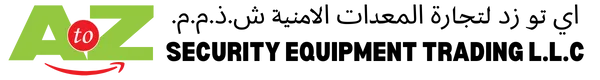

Reviews
There are no reviews yet.